Once the comps are selected, Profet.ai generates a Fair Market Value for the Subject Property based on an internal algorithm. This is based on Subject Property and comp property attributes, and might not reflect the current condition of the properties. The Appraiser has the option of adjusting the Fair Market Value by clicking on the Value Adjustments button.
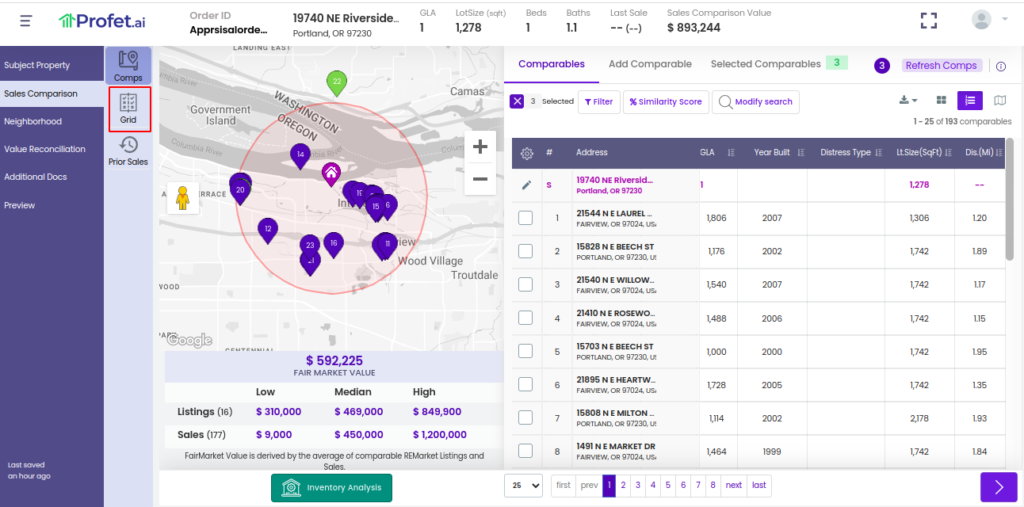
The Appraiser has the option to add your own narrative as to why the property value has increased or decreased based on your findings.
On the Value Adjustments screen, the attributes of the Subject Property and the comps are shown.
The Appraiser can then provide a positive or negative value relative to the comps to adjust the value of the Subject Property with respect to the beds, baths, age of the property, living area, number of stories, heating/cooling mechanism, water source, and exterior features and various other attributes.
The Appraiser also has the option of providing comments and any other value adjustments for a reason other than that related to the above factors.
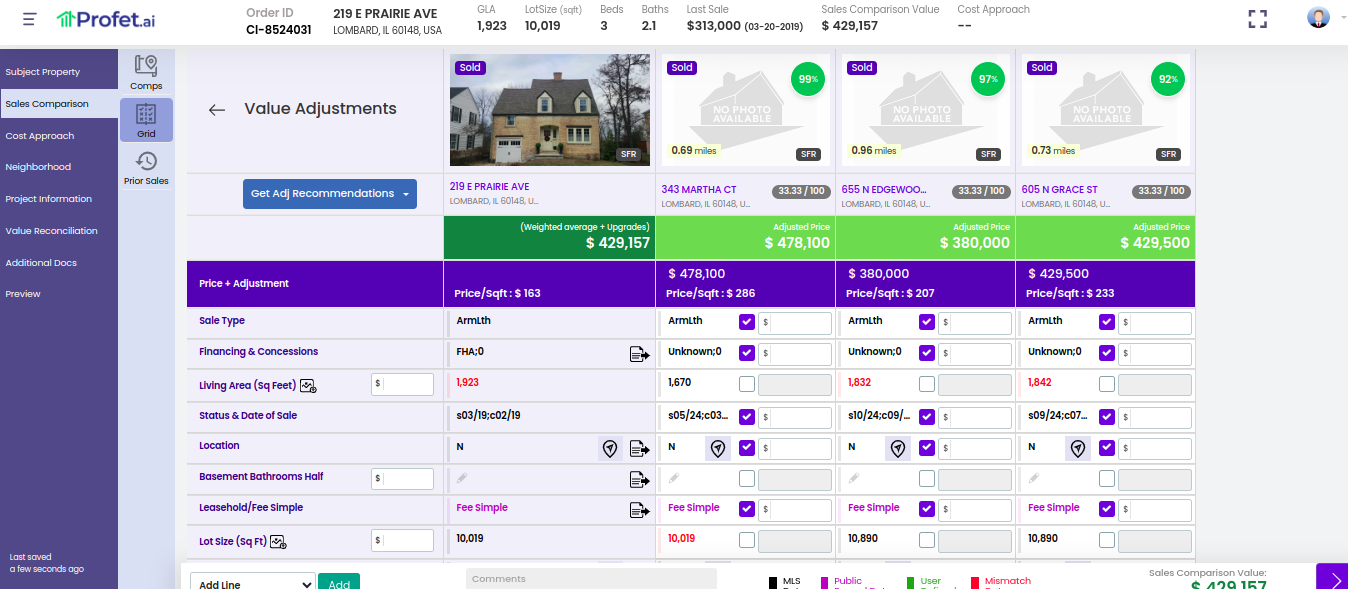
The net value adjustment is displayed at the bottom of the screen to provide the Appraiser a quick view of the variance to the Fair Market Value as a result of this adjustment. The user needs to select at least 1 comp to use the Value Adjustments section of Profet.ai
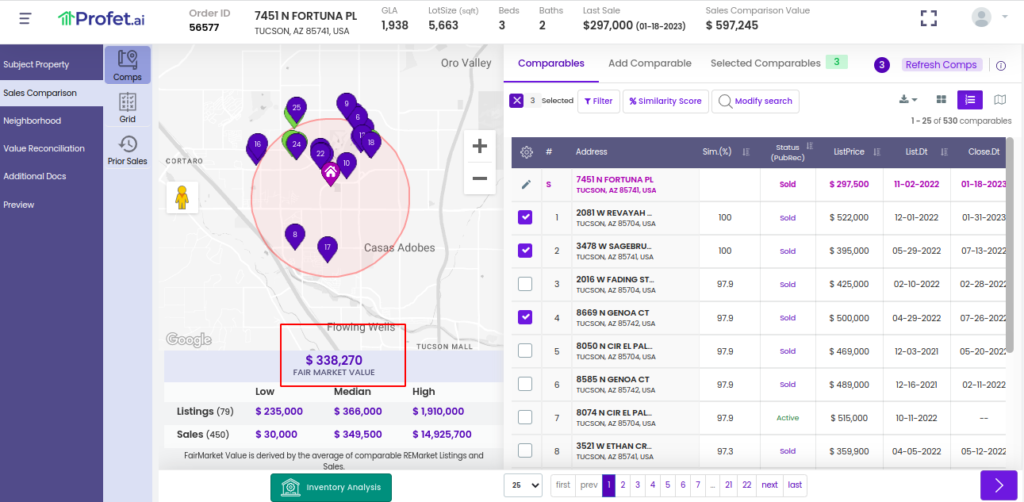
This is a voluntary feature, which means it can be made optional in an Profet.ai report and can be switched on or off as desired.