Appraisal forms such as UAD 1004 require flood information to be filled in along with flood maps for the area of the subject property.
In Profet.ai, appraisal reports can automatically include flood information using our source of FEMA flood data and map information. Currently Flood Maps are supported within all the Appraisal Reports and Appraisal Complexity Reports in Profet.ai.
Note that flood information is a separate add-on in Profet.ai. So, please contact sales@propmix.io to have the flood add-on set up for your account.
Below are instructions for how to view flood information within Appraisal Complexity Reports and Appraisal Reports.
How to View Flood Reports within Appraisal Complexity Reports
Step 1: After you have generated an Appraisal Complexity Report, look for the section called “Map & Flood Information” at the bottom of the screen.
Please see here for how to generate an Appraisal Complexity Report.
Step 2: Click on “Map & Flood Information” or swipe to the section on the Complexity Report preview page.
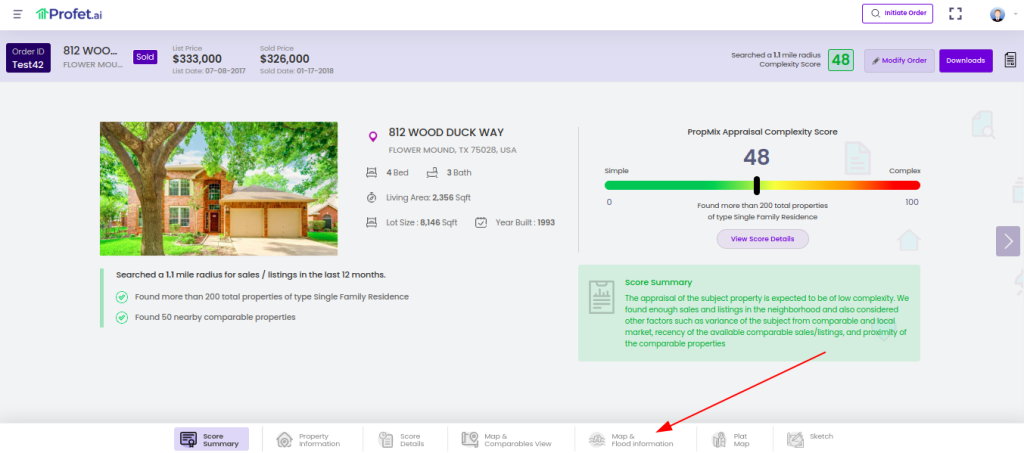
How to View Flood Reports within Appraisal Reports
Step 1: After you have generated an Appraisal Report, look for the section called “Flood Map” on the left side of the screen.
Step 2: Click on “Flood Map” or swipe to the section on the Appraisal Report preview page.
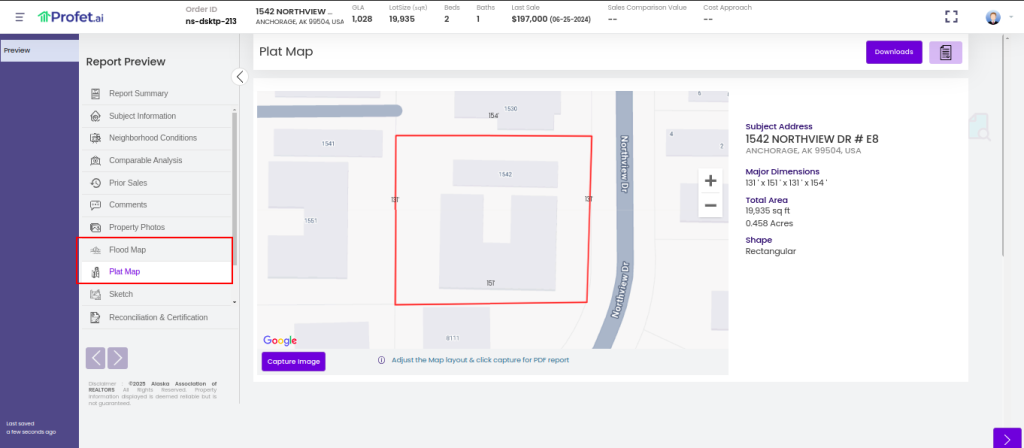
Flood Map & Information
The flood information and map are automatically populated using the subject property address and geolocation.
The flood information presented includes:
- Special Flood Hazard Area designation
- FEMA Flood Zone classification code
- FEMA Map Number
- FEMA Map Effective Date
- FIRM Identifier
- FIRM Panel Identifier
- FIRM Panel Type
- Community Name
- Community Identifier
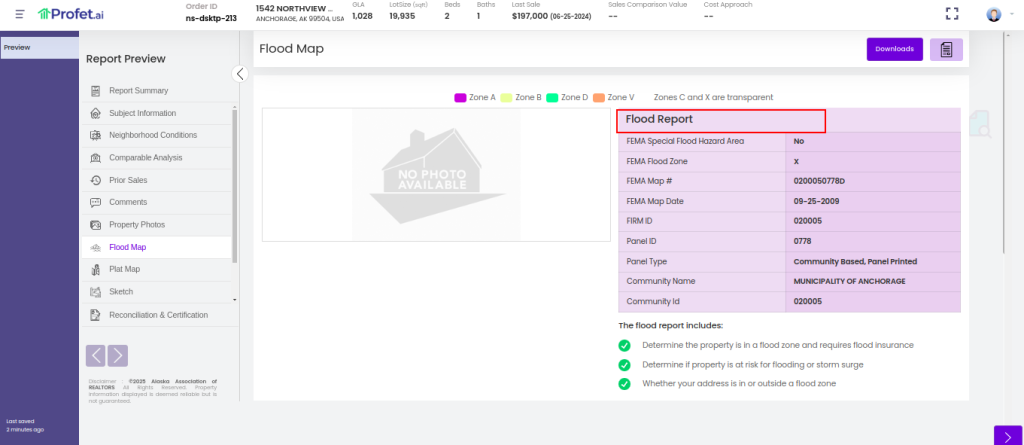
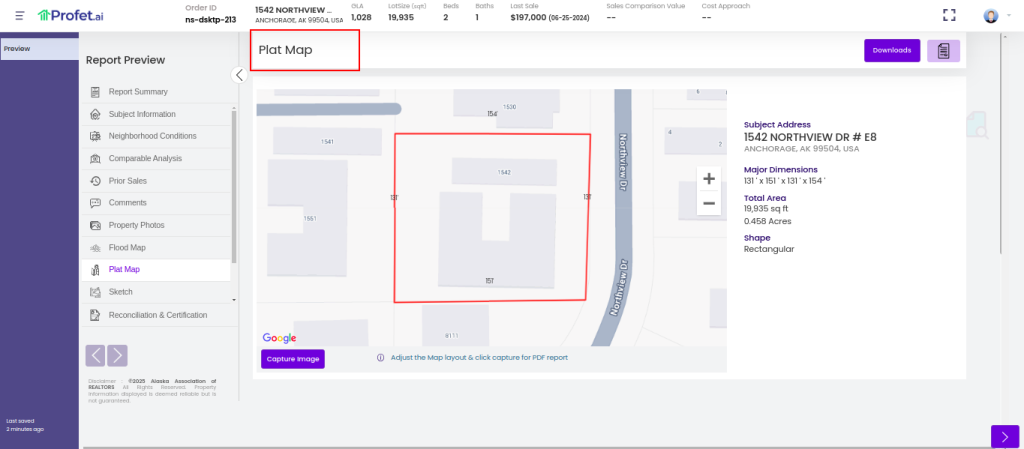
To access flood data, the feature must be enabled for a company at the time of setup. Contact us at support@propmix.io to enable flood data access for your account.