Profet.ai presently generates a comparable similarity score based on 4 basic characteristics – Bedrooms, Bathrooms, Living Area and Lot Size – used to compare the subject property with a bunch of comparable properties.
MLS data is used for these 4 characteristics for both subject and comparable properties. if any of the information for those 4 data points is missing, the similarity score cannot be computed automatically and you will see the following message when you load the comparable results.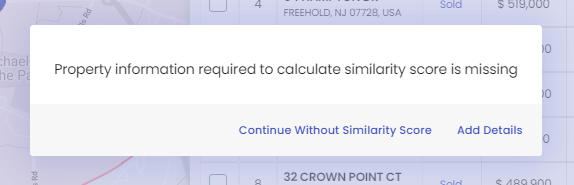
You will then have an opportunity to Continue Without Similarity Score or Add Details. This is also an opportunity to verify and/or update these 4 fields Manually.
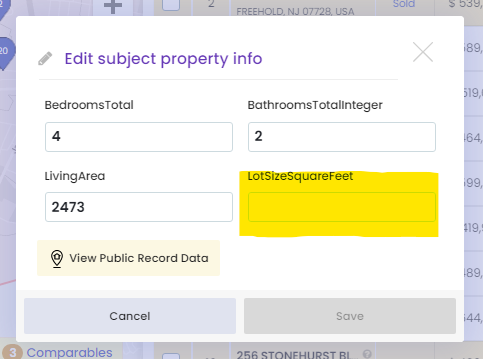
Or you can choose to use the included Public Record Data for these fields if it is available.
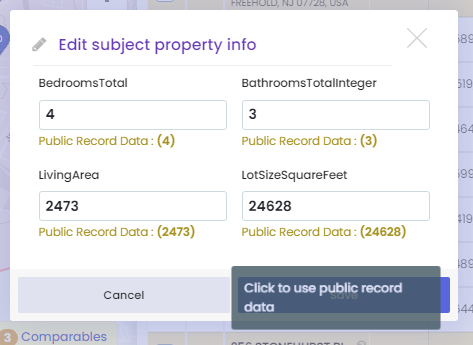
Once the data is saved, the Similarity Calculation will run, and you will be asked to reload the data.
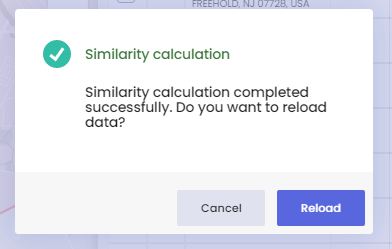
You can also edit/modify by clicking the pencil to the left of the subject address at any time.
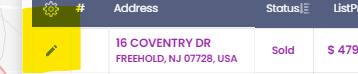
Since your know your market, you also have an opportunity to set the relative importance of the 4 fields in calculating similarity scores.
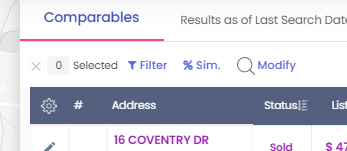
By selecting % Similarity Score, the weighting can be changed for each field to determine their importance.
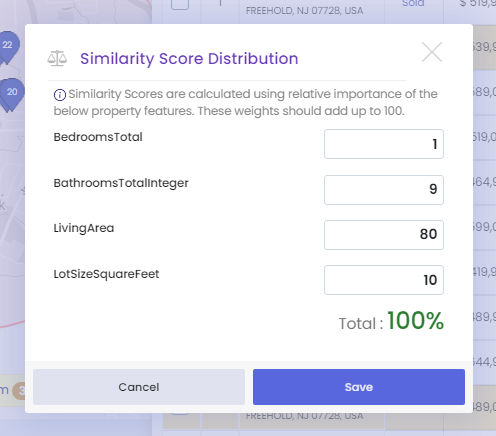
In the example above, the Living Area is determined to be the field of most importance 80%, with Lot Size 10%, Bathrooms 9% and Bedrooms being lowest at 1%. We require all 4 fields to be populated and as long as all 4 fields add up to 100%, we can generate the similarity.
While we have these 4 fields currently being used to generate Similarity, we will be adding more in upcoming releases, such as Price per Sq Ft, Waterfront, Proximity and more.