1. Login to Profet.ai using your credentials
2. Click on the ‘Settings’ on the left sidebar
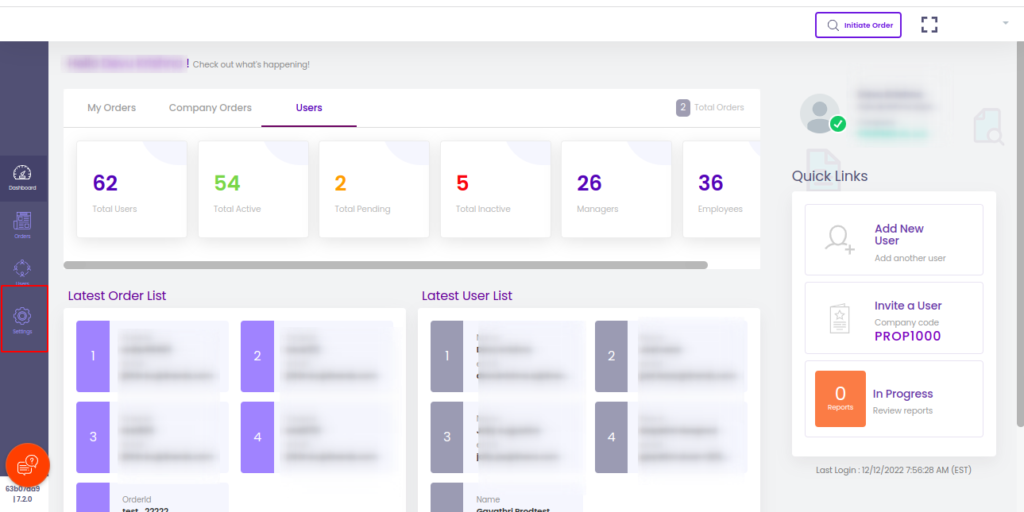
3. Click on ‘Add New’ under MLS Access Configuration
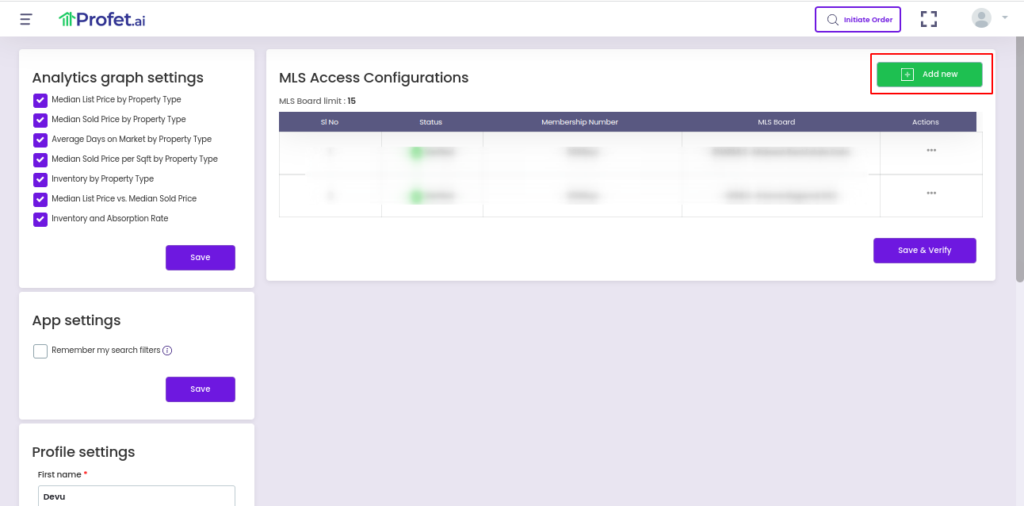
4. Select your MLS Board from the dropdown menu and enter your Membership Number
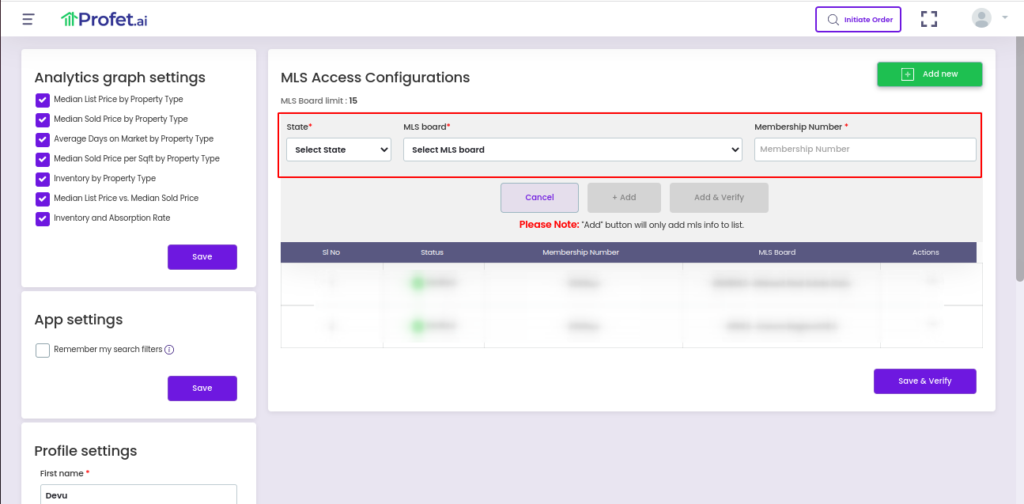
5. Click on ‘Add’ if you need access to more MLSs or else click on ‘Add & Generate Token’ and then you are good to go
